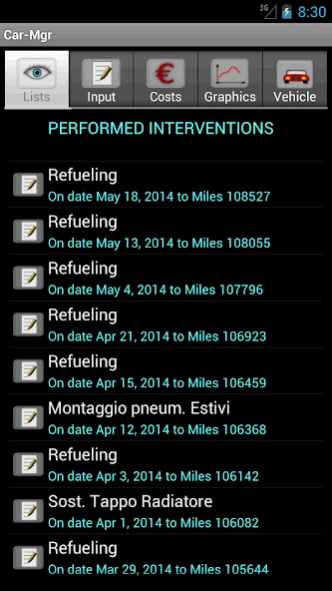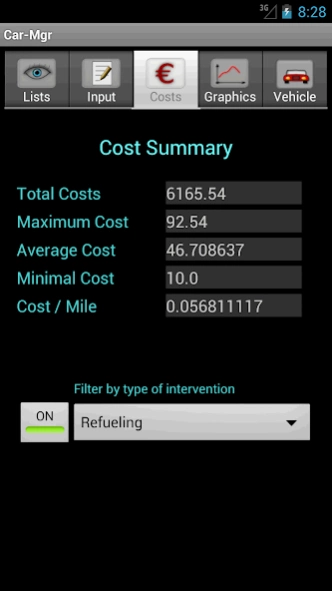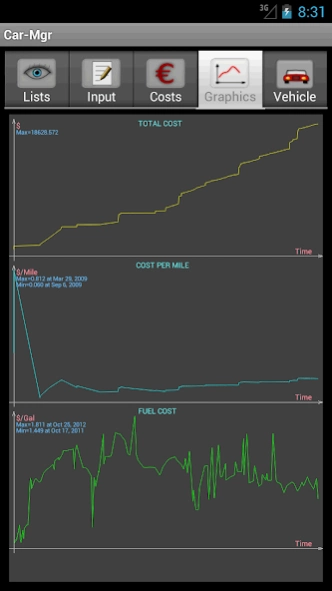CAR-MGR 3
Continue to app
Free Version
Publisher Description
CAR-MGR - Car-Mgr is an application for the management of expenses incurred with your car.
With Car-Mgr you can store all the actions of ordinary and extraordinary maintenance,
fuel supplies, car taxes and insurance and anything else you consider interesting to store.
Based on the data stored Car-Mgr will perform cost analysis both in numerical and graphical form and may predict the date and mileage for the next intervention.
A peculiarity of Car-Mgr is precisely the possibility to predict a future intervention for all
voices that appear at least twice in the archive. The forecast is both temporal and mileage and is an extrapolation based on the least squares algorithm of variable degree. The predictive accuracy increases with the number of interventions.
Is possible to export the database of the active vehicle using the * .DIF format, easily readable by programs such as EXCEL and similar.
In addition to export databases to PC this option can be useful for making backups of archives reloadable with the appropriate menu item.
About CAR-MGR
CAR-MGR is a free app for Android published in the Recreation list of apps, part of Home & Hobby.
The company that develops CAR-MGR is D. Ferrari. The latest version released by its developer is 3.
To install CAR-MGR on your Android device, just click the green Continue To App button above to start the installation process. The app is listed on our website since 2016-04-02 and was downloaded 1 times. We have already checked if the download link is safe, however for your own protection we recommend that you scan the downloaded app with your antivirus. Your antivirus may detect the CAR-MGR as malware as malware if the download link to it.dancorfer.carmgr is broken.
How to install CAR-MGR on your Android device:
- Click on the Continue To App button on our website. This will redirect you to Google Play.
- Once the CAR-MGR is shown in the Google Play listing of your Android device, you can start its download and installation. Tap on the Install button located below the search bar and to the right of the app icon.
- A pop-up window with the permissions required by CAR-MGR will be shown. Click on Accept to continue the process.
- CAR-MGR will be downloaded onto your device, displaying a progress. Once the download completes, the installation will start and you'll get a notification after the installation is finished.